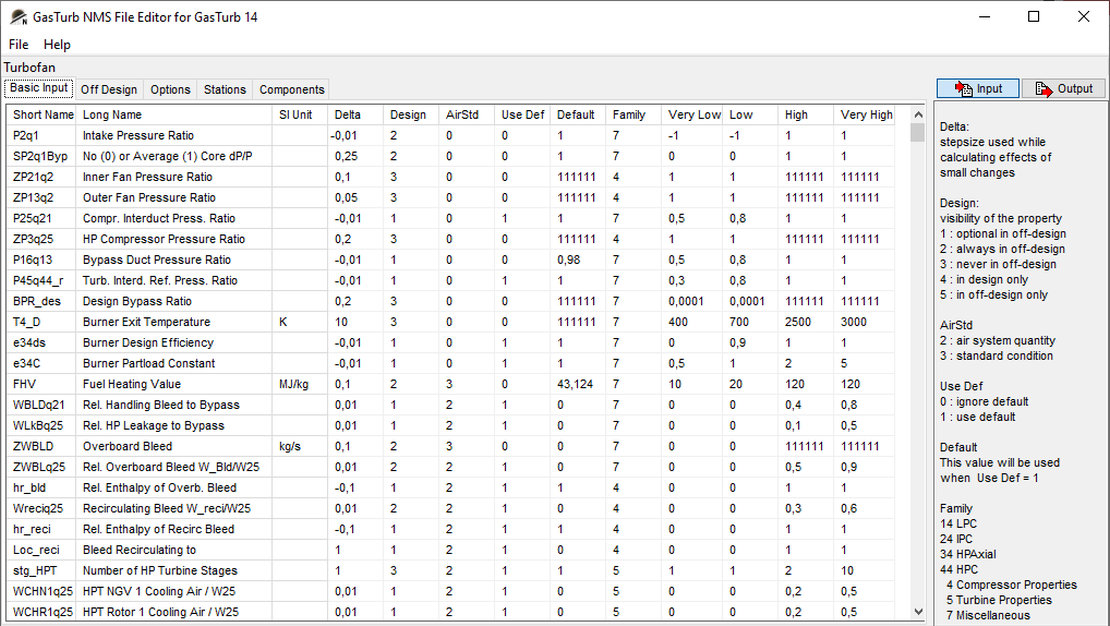GasTurb can fairly claim to set the industry standard for the User Interface.
With its pre-defined configurations and task-oriented input windows, new users find it simple get started. More advanced users are offered great flexibility to generate their own parameters and iteration schemes. The manuals give detailed guidance on each of the options available.
However, input is just the beginning. The results may be presented in a wide range of graphical options, from enthalpy-entropy diagrams to design space plots with contours. The standard plots are suitable for immediate publication and additionally offer the user much freedom for customization.
All results may also be exported digitally into Excel files.
Output
The single point output overview page may look cryptic, but in fact when one of the abbreviations is clicked an explanation will appear. Cryptic abbreviations are avoided whenever possible.
Additionally, an engine diagram shows the location of thermodynamic stations and the secondary air system.
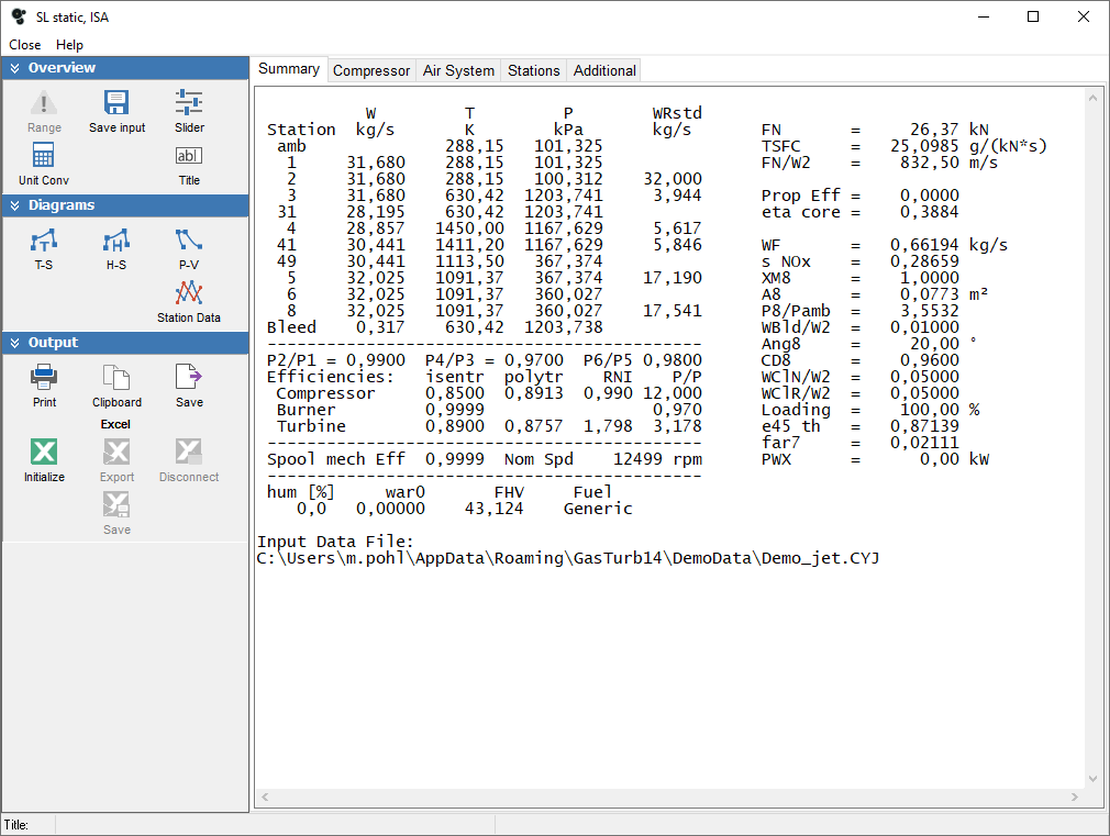
Diagrams
Temperature-Entropy, Enthalpy-Entropy and the Pressure-Volume diagrams are very helpful for understanding the thermodynamics of a gas turbine. They can be drawn to scale for every cycle. The assumption of constant isentropic exponent is not necessary, as GasTurb always works with true gas properties.
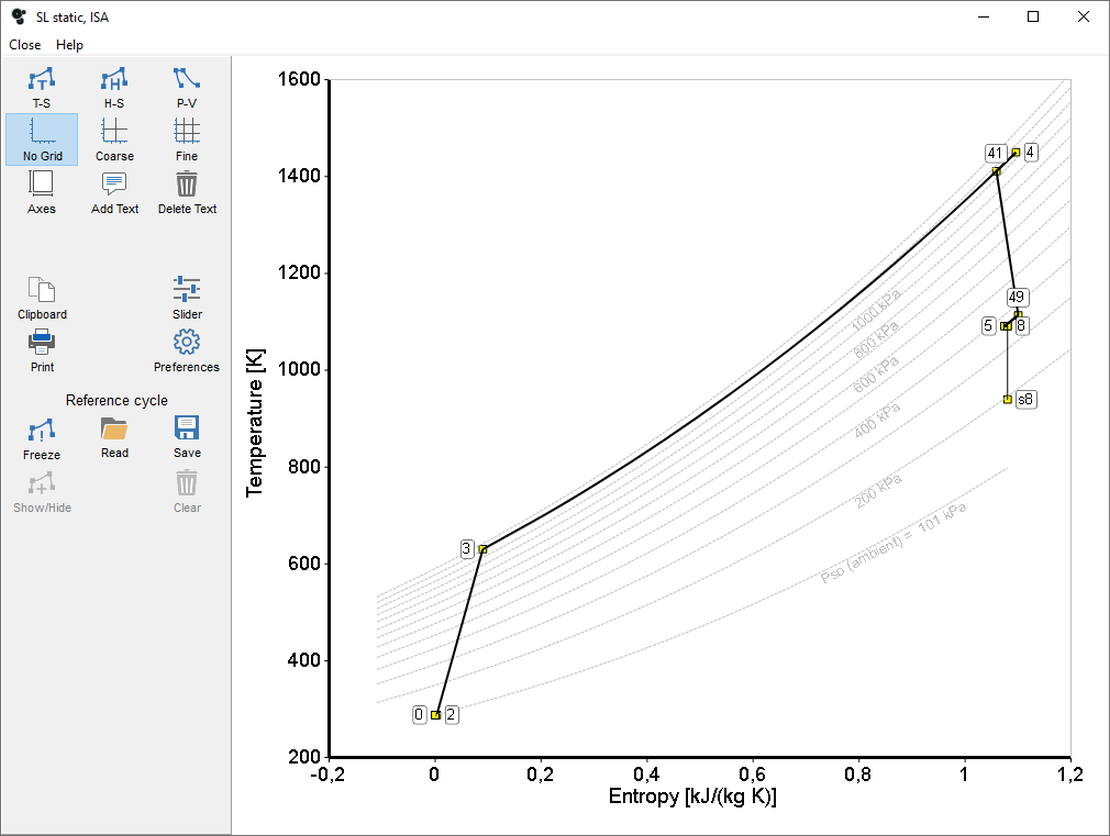
Formula Editor
The GasTurb model can be enhanced with additional theoretical or empirical correlations. Using the powerful formula editor additional output values can be composed. Input and output quantities, tables and predefined functions can be utilized in the equations.
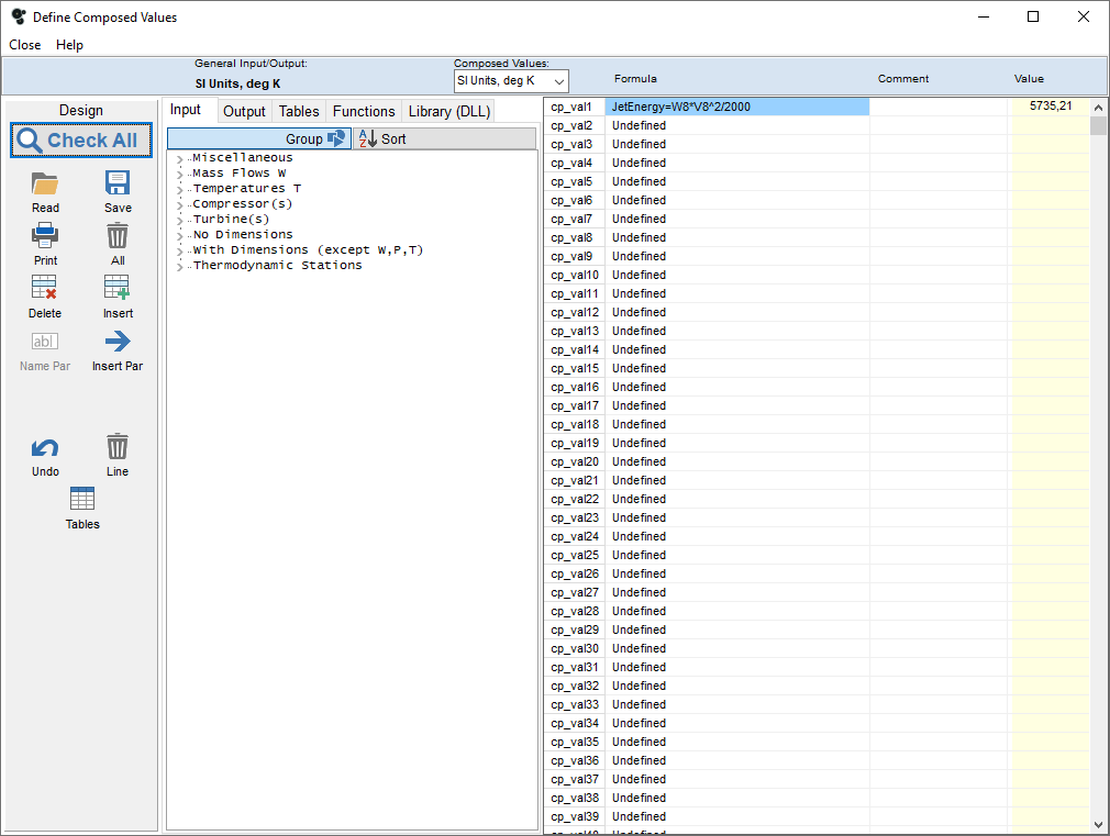
Iterations
Any input quantity can be the variable of an iteration. An iteration variable is modified by the program in such a way that a selected output quantity (the target variable) is equal to a specified value. Note that a composed value (defined in the formula editor) can also be the target of an iteration. This means that the cycle can be tweaked in any number of ways - provided this is within the laws of physics.
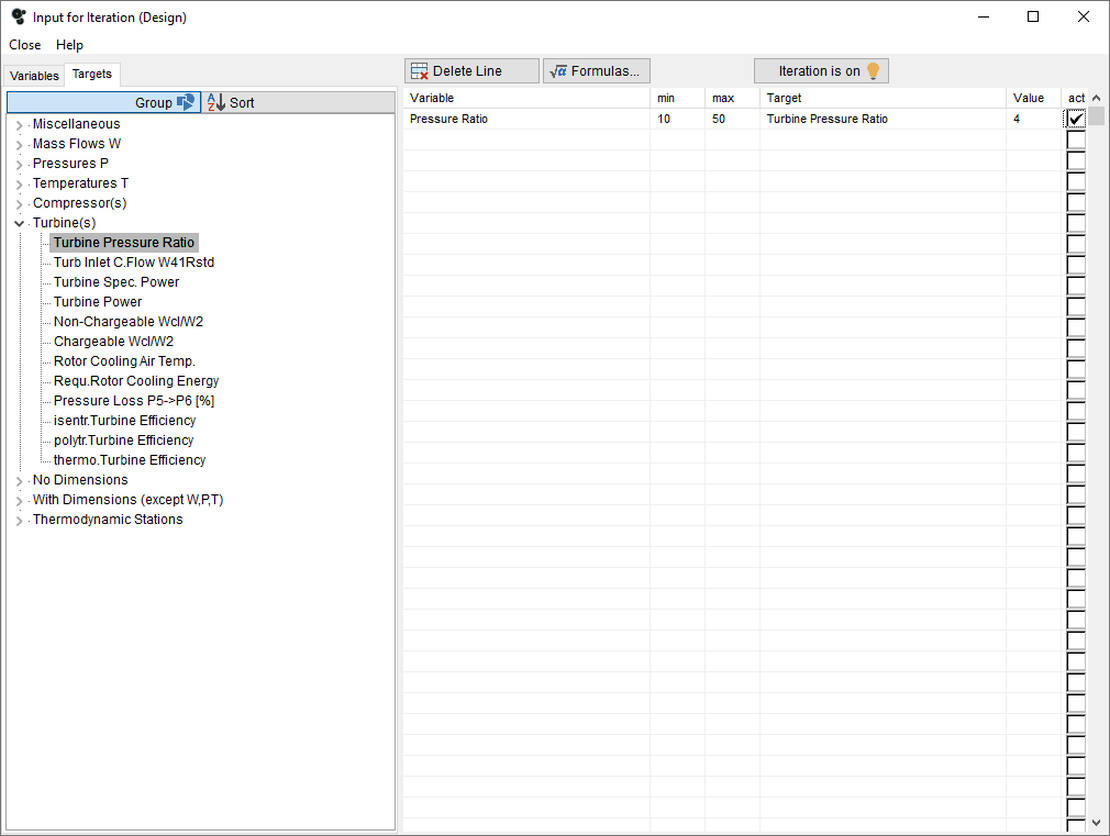
Customization
GasTurb Names is a utility for controlling the visibility of input variables, modifying default values and the standard step sizes used for calculating small effects in GasTurb. Additionally, this tool allows the adaptation of default limit values, used by the range checking algorithm, to suit the specific needs.